LED Lessons: Understanding Aspect Ratio
- Jumbotron
- Published on Thursday, 05 November 2020 09:15
- Fire Up Video
- 0 Comments
 What is an Aspect Ratio?
What is an Aspect Ratio?
Aspect ratio refers to the ratio of width to height of a screen, represented by Width:Height. It defines the shape of the display, with the most common aspect ratios of 4:3, 16:9, and 21:9. So for a 16:9 ratio, that means that for 16 parts wide, there are 9 equal parts high.
Different Aspect Ratios
4:3 Aspect Ratio (1.33 to 1.0): The 4:3 ratio used to be the most common for TVs and computer monitors, but is largely being phased out. It is closer to a square format than the other common ratios. Most films and TV shows used to be created in 4:3, so if you watch an old show on a newer TV, you will likely notice it does not fill the screen and has black bars around it.
16:9 Aspect Ratio (1.78 to 1.0): This is now the most common ratio for television, computer monitors, video games, and more. It is also known as “widescreen” and is considered High Definition TV. Most video is created in this format, and most displays are built for it as well. It is also a good compromise because while most content is created in this format anyway, it also is in between the other two ratios, meaning it will have the least empty space if you had either of the other two formats, or would need the least amount of scale to fit.
21:9 Aspect Ratio (2.37 to 1.0): This ratio is mostly only used in movie theaters, home theaters, or extra wide computer monitors. It is also referred to as “ultra wide” or “cinematic format.” Movies are generally created in this format, but most screens are not typically created with this ratio, although LED screens can be built in many shapes and sizes.
These are just the most common aspect ratios. There are others such as the 1:1 square ratio, 16:10, or 14:10 and 19:10 which is commonly used for IMAX film and theaters. But with LED video walls, the possibilities are nearly endless. The LED tiles connect together, then can be programmed for that exact ratio. Content can be created specifically for that size and shape of the screen, or can be stretched or cropped to fit. With custom video boards, we can build very unconventional screen sizes to fit a specific need, so the aspect ratio may be quite different than the standard 16:9.
Our two FireFly SS mobile screens have an aspect ratio of 1.8:1, which is extremely close to 16:9, or 1.78:1. Our two DragonFly jumbotrons fall somewhere between the 4:3 and 16:9, but closer to 16:9. And our modular LED tiles from Fire Up Creative are square tiles, so individually they have a 1:1 ratio, but when put together can build many different aspect ratios.
Playing Content on Different Aspect Ratios
With different ratio displays, content is also created in different ratios. But even if the content ratio and screen ratio are different, they can still be compatible with each other. You can still play 4:3 content on a 16:9 display, and vice versa. However, if the two are different, you will likely have empty space somewhere on the monitor. For example, content that is wider than the display screen will have black bars on top and bottom of the image, also called “letterboxing.” And content that is taller than the display will have black bars on the sides of the image, which is known as “pillarboxing.”
However, if you are renting a large jumbotron screen, you don’t want a portion of that screen to be “wasted space.” There are a couple ways to get rid of these black bars, but they require to either distort the image or lose part of the image.
- Stretch the Image: You can stretch the image to fit the content to the screen ratio. However, this will distort the image, so depending how far off the ratios are, the picture could look a little funny. But it does make use of the entire screen, filling it left to right, top to bottom, without cutting off any of the image.
- Crop the Image: Using this method to adjust the image will keep all proportions of the picture in tact, but you will lose the edges of the picture, either top and bottom or left and right, depending which aspect ratios are used. There is also no wasted this space this way, but part of your image disappears off the edge of the screen.
- Letterbox or Pillarbox: Or you can simply leave the image as is, without losing part of the image, and without distorting it. However, as stated above, this leaves empty space either on the sides or top and bottom.
The content provided can be altered to fit the video screen, but there may be some distortion or lost image. We can adjust depending on what is desired by the client or what works best with that specific content. The best option is to create content in the exact resolution of the actual screen being used, although this is often not practical. In that case, an HDTV 16:9 aspect ratio is preferred, and will have very limited scaling, cropping, or wasted space. Because our mobile screens are so close to 16:9, any alteration likely won’t be noticeable to the average viewer. If we are using a more unique shape with our modular screens, it is recommended the content is created with pixel for pixel resolution to the screen.
Aspect Ratios and Renting a Jumbotron
It is important to figure out what aspect ratio your video wall will be when renting one for your event. Our four mobile screens are all very close to the 16:9, so most content will already be made to fit correctly. If you are unsure, please reach out to us and we can help you figure it out. If you using a custom modular video board, then it is even more important to find out the aspect ratio and the resolution. Because these could be more unique shapes and sizes, content might not look right on these screens if they are not a standard aspect ratio. This means content will need to be made to fit the specific screen, or it will be scaled, cropped, or have wasted space. Either way, it is a good idea to contact us with any questions you may have on aspect ratio and your jumbotron rental.
About Fire Up Video
Fire UP Video provides mobile LED screens for event rental across the Midwest, including states such as Minnesota, Iowa, Missouri, Wisconsin, Illinois, Michigan, North Dakota, South Dakota, Nebraska, Oklahoma, Kansas, Colorado, Ohio, Indiana, Kentucky, Tennessee, and more. For more information, please contact us at baum3@earthlink.net or 612-759-1012.

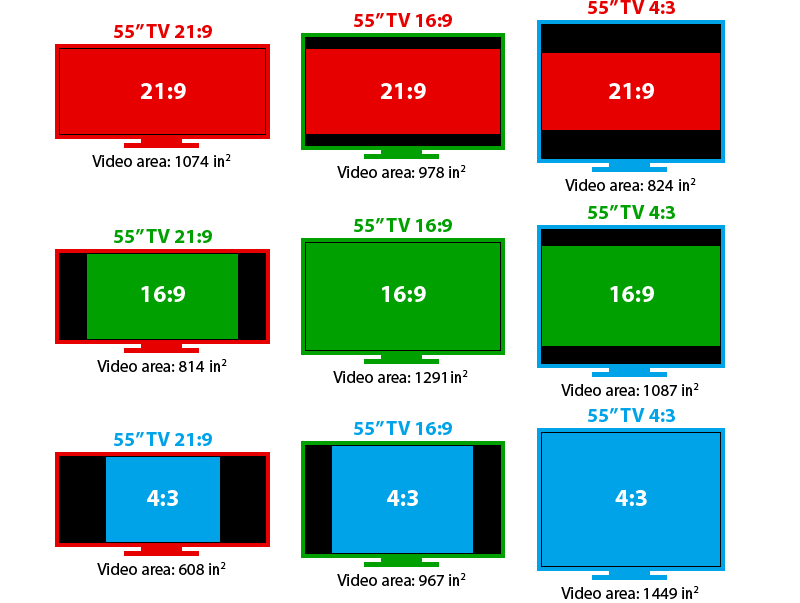
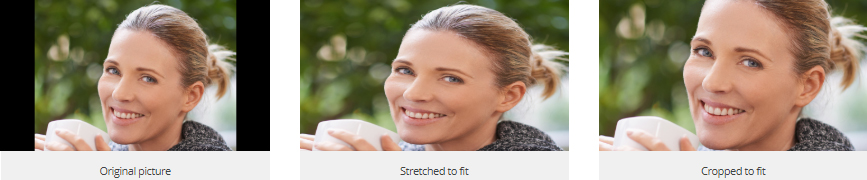




 Dave was born in 1960 and grew up in a suburb of the Twin Cities. His first venture into large...
Dave was born in 1960 and grew up in a suburb of the Twin Cities. His first venture into large... 
Leave a Reply